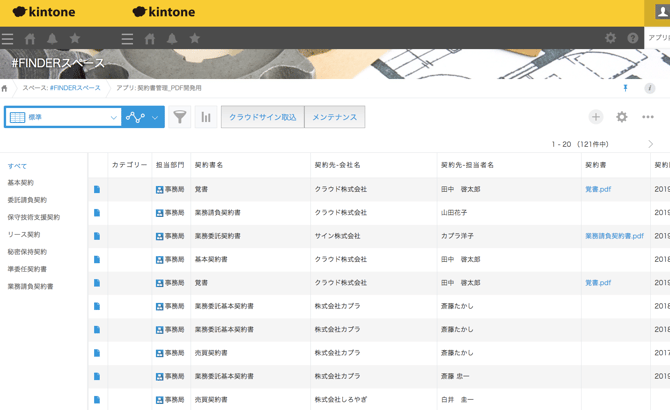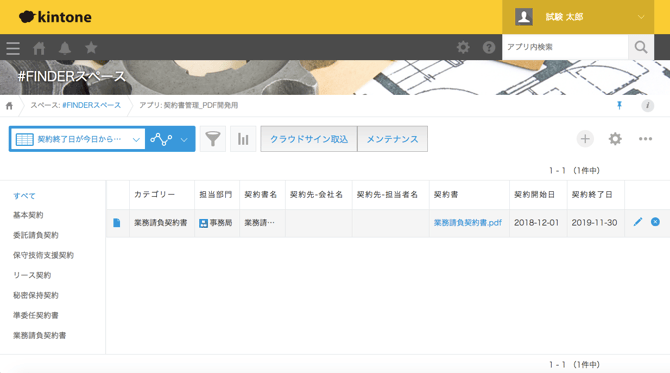CloudSign FILING for kintone
What is CloudSign FILING for kintone
“I want to review past contracts, but it is so difficult trying to find them.”
“I am using Excel to manage contract details such as automatic renewal and expiration dates, but the Excel file is missing information and is far from complete.”
“My printed contracts and contracts in CloudSign are all over the place...”
Problems like these can be resolved using “CloudSign FILING for kintone“.
CloudSign FILING for kintone provides centralized management via kintone for data of contracts concluded on paper as well as contracts concluded using CloudSign.
Usage scenarios
1. Centralized management of contracts
Viewing and downloading restrictions can be applied per contract or per category to restrict people who can view sensitive data. This means you can allow members to log into the account and search for contracts by themselves. With exclusive control you can limit other users than yourself from editing the data, which prevents files from being edited without permission. You can also manage contracts of multiple departments.
Transmission of documents for electronic contracts is performed via CloudSign.
2. Manage contract automatic renewals and expiration dates
Features include only showing contracts with expiration dates within X number of days (where X can be set to any number), and multiple notifications sent via the chat service before the expiration date. These features help to prevent cases where “the contract was renewed without me noticing.”
Price
-
Initial fee: 300,000yen
-
Monthly usage fee: 22,000 yen
You will need to be on CloudSign’s paid plan and there will be a separate charge for usage.