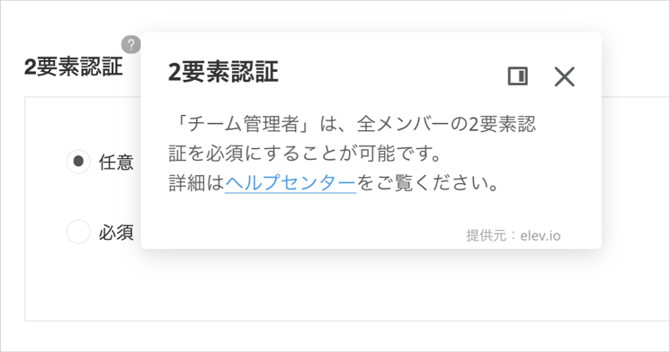About Guides in Cloudsign
In CloudSign, Guides are available for you to check explanations of various functions located on the operation screen.
Three types of guide symbols are used, and clicking them displays an additional explanation.
[Guide symbols]
|
はてな |
Question mark |
|
赤丸 |
Red circle |
|
下線 |
Underline |