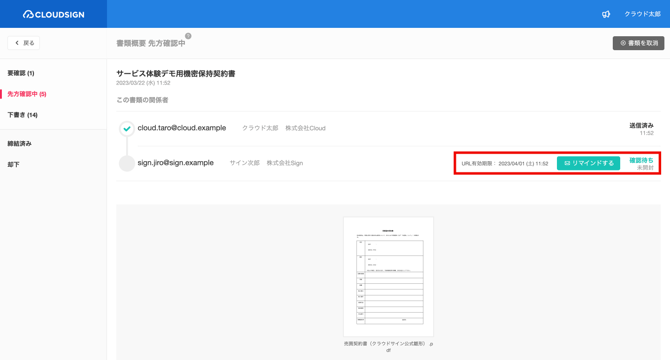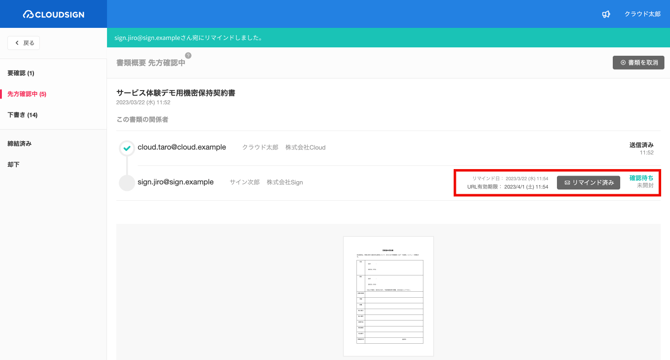Sending reminders for sent documents
Document sender only If a significant amount of time has elapsed waiting for a response from the recipient after sending documents, the confirmation request email can be sent again as a reminder. This feature can be used as many times as required for free.
The term of validity for verifying documents is 10 days. Sending a reminder will generate a new URL with a term of validity of 10 days from the date and time the reminder was sent.
Contents
1. Click “Being verified by recipient” in the sidebar on the left of the dashboard.
2. Select the relevant document, and click the “Send reminder” button on the right of the recipients you want to send a reminder to.
3. This completes the reminder. Right after sending a reminder “Reminded” will be displayed.
If you have sent a reminder, [Resend] will be added to the subject of the confirmation request email.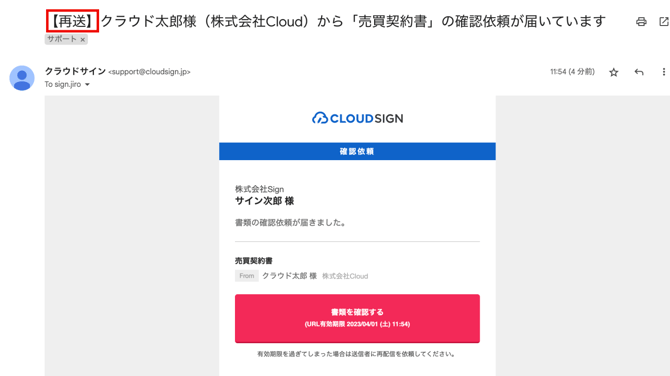
-
Only the “sender” can send a reminder
-
Reminders can only be sent from the “Dashboard.” They cannot be sent from “Manage documents.”
-
After sending a reminder, the URLs in any previous emails will no longer be accessible.
-
Changing the content of sent documents before sending reminders is not possible.
-
Reminders can even be sent before the expiry of the term of validity.
-
There is no charge for sending reminders
-
* Reminders can be used any number of times. When sending multiple reminders, waiting some time after sending the previous reminder is recommended
Search Keywords
Count