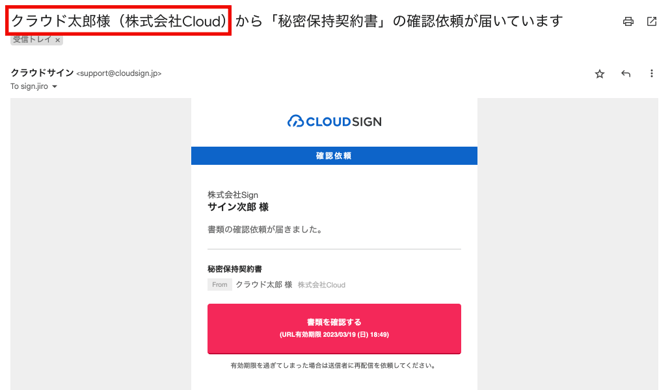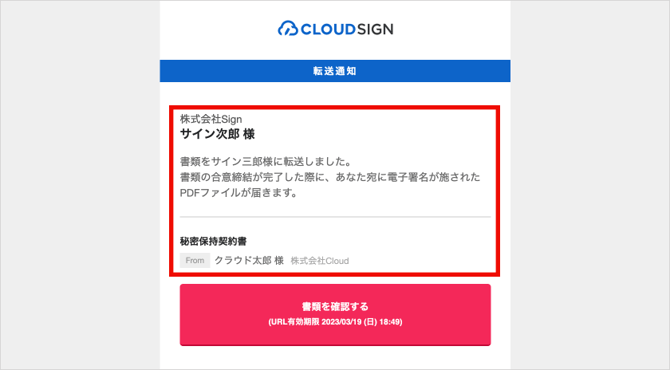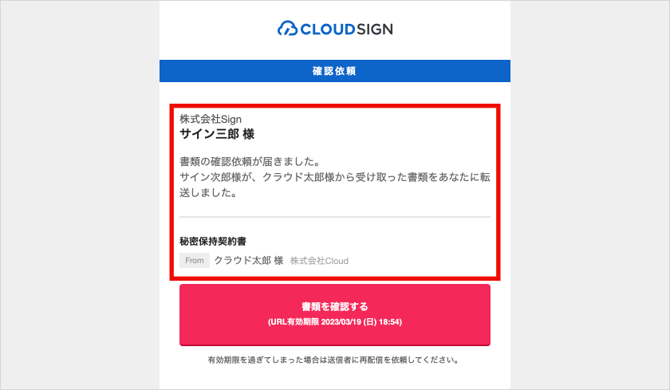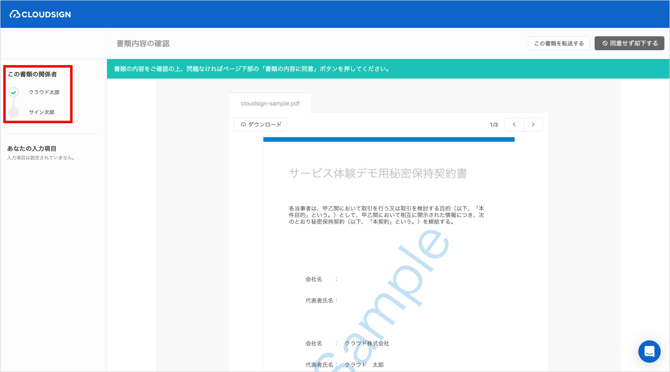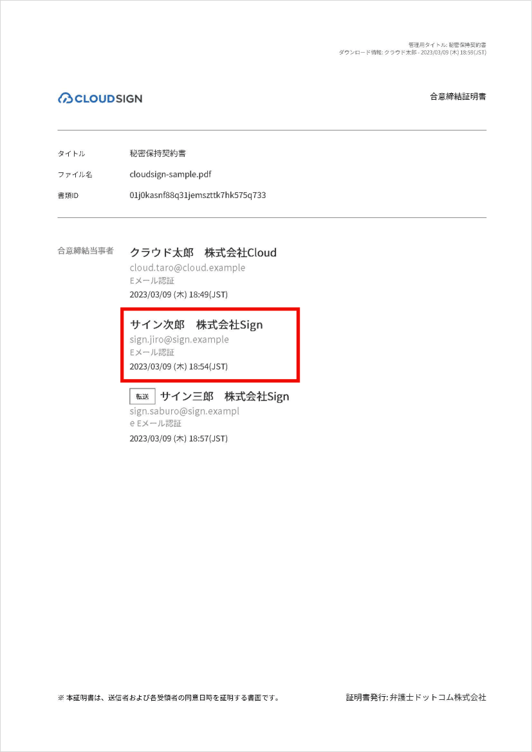Where are the details I enter in the Add Recipient screen shown?
The details you enter in the Add Recipient screen are shown in the following.
-
Various notification emails
-
Review document screen
-
Certificate of contract conclusion
Add recipient screen (02 Specify routing order > Add recipient)
Specific areas
1. Various notification emails
Information is shown in the subject and body text of various notification emails that people related to the document receive.
The following are screenshots of various notification emails received by recipients.
-
Document confirmation request email (recipient screen)
-
Forward document email (recipient-forwarder screen)
-
Forward document email (recipient-forwarding recipient screen)
-
Successful conclusion of contract email (recipient screen)
2. Review document screen (document recipient screen)
3. Certificate of contract conclusion (everyone related to the document)
Search Keywords
Name